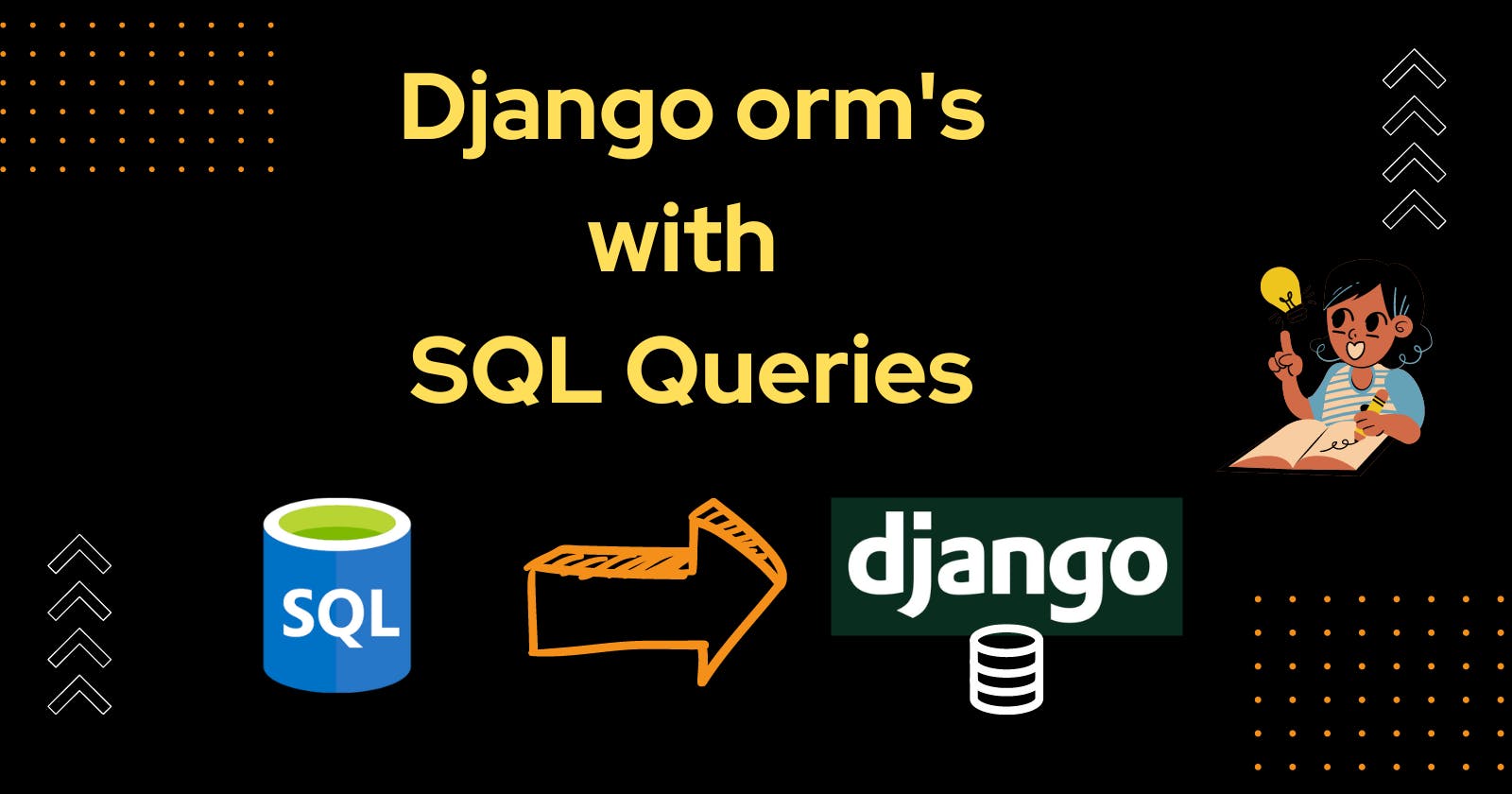Mapping SQL queries with Django ORM | Cheatsheet
Understand common SQL queries and their mapping to Django ORM
Table of contents
- Introduction
- 1. Create Table
- 2. Select the rows from the table
- 3. Methods to Filter the rows from table
- 4. Methods to Order the rows from Table
- 5. Method to Insert the rows in Table
- 6. Methods to Update the rows in Table
- 7. Methods to Delete the rows from table
- 8. Aggregation queries
- 9. Methods to Group By
- 10. Convert HAVING in SQL to Django ORM
- 11. Convert JOINS in SQL to Django ORM
Introduction
Today I will be describing Django ORM via SQL queries.
Many of you may know SQL queries but converting SQL queries to Django ORM is a basic challenge everyone faces. Let's learn and understand it properly today for better coding practices.
We will be covering the following:
We will start with the Basic and move to more Advances queries
1. Create Table
Let us consider a simple base model for a Book with attributes title, pages, and price. If we want to create a table to store Book data, in SQL we need to run
CREATE TABLE Book (id int, title varchar(50), price int NOT NULL, pages int NOT NULL)
The same table is modeled in Django as a class that inherits from the base Model class. The ORM creates the equivalent table under the hood.
class Book(models.Model):
title = models.CharField(max_length=50, blank=True)
price = models.IntegerField()
pages = models.IntegerField()
The most used data types are:
| SQL | Django |
INT | IntegerField() |
VARCHAR(n) | CharField(max_length=n) |
TEXT | TextField() |
FLOAT(n) | FloatField() |
DATE | DateField() |
TIME | TimeField() |
DATETIME | DateTimeField() |
Now let's learn how to work on the Book Model and its relation with SQL queries
2. Select the rows from the table
Fetch all rows
Fetch specific columns
Fetch distinct rows
Fetch specific rows
LIMIT & OFFSET keyword
(a) Fetch all data from Table
SQL:
SELECT * FROM Book;
Django:
books_data = Book.objects.all()
for book in books_data :
print(book.title)
print(book.price)
print(book.pages)
(b) Fetch specific columns
SQL:
SELECT name, age FROM Book;
Django:
Person.objects.only('name', 'age')
(c) Fetch distinct rows
SQL:
SELECT DISTINCT name, age
FROM Person;
Django:
Person.objects.values('name', 'age').distinct()
(d) Fetch some specific number of rows
SQL:
SELECT * FROM Person LIMIT 10;
Django:
Person.objects.all()[:10]
(e) LIMIT & OFFSET keywords
The limit keyword is used to limit the number of rows returned in a query result.
The OFFSET value is also most often used together with the LIMIT keyword. The OFFSET value allows us to specify which row to start from retrieving data
Note - Row count starts from 0
SQL:
SELECT *
FROM Person
OFFSET 5
LIMIT 5;
Django:
Person.objects.all()[5:10]
Now we will learn how to filter the data using the WHERE clause
3. Methods to Filter the rows from table
Comparison operators (>, < , >=, <=, !=)
BETWEEN clause
LIKE operator
IN operator
AND, OR, NOT operator
(a) Filter by a single column
SQL:
SELECT *
FROM Person
WHERE id = 1;
Django:
Person.objects.filter(id=1)
(b) Filter by comparison operators
SQL:
WHERE age > 18;
WHERE age >= 18;
WHERE age < 18;
WHERE age <= 18;
WHERE age != 18;
Django:
Person.objects.filter(age__gt=18)
Person.objects.filter(age__gte=18)
Person.objects.filter(age__lt=18)
Person.objects.filter(age__lte=18)
Person.objects.exclude(age=18)
(c) BETWEEN Clause
- Begin & End values are included
SQL:
SELECT *
FROM Person
WHERE age BETWEEN 10 AND 20;
Django:
Person.objects.filter(age__range=(10, 20))
(d) LIKE operator
SQL:
WHERE name like '%A%';
WHERE name like binary '%A%';
WHERE name like 'A%';
WHERE name like binary 'A%';
WHERE name like '%A';
WHERE name like binary '%A';
Django:
Person.objects.filter(name__icontains='A')
Person.objects.filter(name__contains='A')
Person.objects.filter(name__istartswith='A')
Person.objects.filter(name__startswith='A')
Person.objects.filter(name__iendswith='A')
Person.objects.filter(name__endswith='A')
(e) IN operator
SQL:
WHERE id in (1, 2);
Django:
Person.objects.filter(id__in=[1, 2])
(f) AND operator
SQL:
WHERE gender='male' AND age > 25;
Django:
Person.objects.filter(gender='male', age__gt=25)
(g) OR operator
SQL:
WHERE gender='male' OR age > 25;
Django:
from django.db.models import Q
Person.objects.filter(Q(gender='male') | Q(age__gt=25))
(h) NOT operator
SQL:
WHERE NOT gender='male';
Django:
Person.objects.exclude(gender='male')
(i) NULL checks
SQL:
WHERE age is NULL;
WHERE age is NOT NULL;
Django:
Person.objects.filter(age__isnull=True)
Person.objects.filter(age__isnull=False)
# Alternate approach
Person.objects.filter(age=None)
Person.objects.exclude(age=None)
4. Methods to Order the rows from Table
Now we will learn how to filter the data using the ORDER BY keyword
Ascending order
Descending order
(a) Ascending Order
SQL:
SELECT *
FROM Person
order by age;
Django:
Person.objects.order_by('age')
(b) Descending Order
SQL:
SELECT *
FROM Person
ORDER BY age DESC;
Django:
Person.objects.order_by('-age')
5. Method to Insert the rows in Table
SQL:
INSERT INTO Person
VALUES ('Jack', '23', 'male');
Django:
Person.objects.create(name='jack', age=23, gender='male)
6. Methods to Update the rows in Table
Update single row
Update multiple rows
(a) Update single row
SQL:
UPDATE Person
SET age = 20
WHERE id = 1;
Django:
person = Person.objects.get(id=1)
person.age = 20
person.save()
(b) Update multiple rows
SQL:
UPDATE Person
SET age = age * 1.5;
Django:
from django.db.models import F
Person.objects.update(age=F('age')*1.5)
7. Methods to Delete the rows from table
Delete all rows
Delete specific rows
(a) Delete all rows
SQL:
DELETE FROM Person;
Django:
Person.objects.all().delete()
(b) Delete specific rows
SQL:
DELETE FROM Person
WHERE age < 10;
Django:
Person.objects.filter(age__lt=10).delete()
8. Aggregation queries
MIN function
MAX function
AVG function
SUM function
COUNT function
(a) MIN Function
SQL:
SELECT MIN(age)
FROM Person;
Django:
>>> from django.db.models import Min
>>> Person.objects.all().aggregate(Min('age'))
{'age__min': 0}
(b) MAX Function
SQL:
SELECT MAX(age)
FROM Person;
Django:
>>> from django.db.models import Max
>>> Person.objects.all().aggregate(Max('age'))
{'age__max': 100}
(c) AVG Function
SQL:
SELECT AVG(age)
FROM Person;
Django:
>>> from django.db.models import Avg
>>> Person.objects.all().aggregate(Avg('age'))
{'age__avg': 50}
(d) SUM Function
SQL:
SELECT SUM(age)
FROM Person;
Django:
>>> from django.db.models import Sum
>>> Person.objects.all().aggregate(Sum('age'))
{'age__sum': 5050}
(e) COUNT Function
SQL:
SELECT COUNT(*)
FROM Person;
Django:
Person.objects.count()
9. Methods to Group By
- Count of person by gender
(a) Count of Person by gender
SQL:
SELECT gender, COUNT(*) as count
FROM Person
GROUP BY gender;
Django:
Person.objects.values('gender').annotate(count=Count('gender'))
10. Convert HAVING in SQL to Django ORM
- Count of Person by gender if number of person is greater than 1
(a) Count of Person by gender if number of person is greater than 1
SQL:
SELECT gender, COUNT('gender') as count
FROM Person
GROUP BY gender
HAVING count > 1;
Django:
Person.objects.annotate(count=Count('gender'))
.values('gender', 'count')
.filter(count__gt=1)
11. Convert JOINS in SQL to Django ORM
Fetch publisher name for a book
Fetch books which have specific publisher
Consider a foreign key relationship between books and publisher
class Publisher(models.Model):
name = models.CharField(max_length=100)
class Book(models.Model):
publisher = models.ForeignKey(Publisher, on_delete=models.CASCADE)
(a) Fetch publisher name for a book
SQL:
SELECT name
FROM Book
LEFT JOIN Publisher
ON Book.publisher_id = Publisher.id
WHERE Book.id=1;
Django:
book = Book.objects.select_related('publisher').get(id=1)
book.publisher.name
(b) Fetch books which have specific publisher
SQL:
SELECT *
FROM Book
WHERE Book.publisher_id = 1;
Django:
publisher = Publisher.objects.prefetch_related('book_set').get(id=1)
books = publisher.book_set.all()
I hope you liked😃 this post.
Please hit the Follow🤞 button below to read my future articles.
Hit a Clap👏 to cheer me up